Hello,
Is a special needed to read documents saved as main.xml? Everytime I save a Mellel document, it ends up in this format. Is this normal?
I use a Mac OS X.
Thanks a lot
main.xml
Moderators: Eyal Redler, redlers, Ori Redler
Re: main.xml
If you save a Mellel document (let’s say you’ve named the document: “test”) on your desktop, a new file with a Mellel icon named “test.mellel” should appear. Those Mellel documents are in reality folders and I guess all you see on your desktop is a test.mellel folder instead of the document.
Inside the folder, there is the text file itself (main.xml) and some images, if you have inserted some into your document.
So the problem on your Mac is, that it doesn’t recognize those Mellel folders as Mellel documents. The easiest way to solve this is to restart your computer, especially if you haven’t restarted it since you’ve installed Mellel. If this doesn’t help, please post again.
Inside the folder, there is the text file itself (main.xml) and some images, if you have inserted some into your document.
So the problem on your Mac is, that it doesn’t recognize those Mellel folders as Mellel documents. The easiest way to solve this is to restart your computer, especially if you haven’t restarted it since you’ve installed Mellel. If this doesn’t help, please post again.
Re: main.xml
Thanks for your answer. I already restasrted my computer several times since I installed Mellel. The problem seems to be that my computer doesn't answer the documents with Mellel but with another program (it used to be a some kind of computer game, now it's safari), and when I force it to open the documents with Mellel it comes up in a strange way, in a succession of signs as "space" or brackets or so on.
Should I desinstall and reinstall Mellel? Can I do this without buying it again?
or is the problem with my computer and not with mellel?
Thanks
Should I desinstall and reinstall Mellel? Can I do this without buying it again?
or is the problem with my computer and not with mellel?
Thanks
Re: main.xml
The problem seems to be with your Mac and not with Mellel, so a reinstall probably wouldn’t solve your problem. Mac OS maintains a small file called the “launch database” that contains the information of which application are able to open which documents. That file seems to be corrupt on your Mac so the Mac OS itself couldn’t find the right application (Mellel) to open the .mellel folders.
You could use a free utility to delete and rebuilt this “launch database” in order to solve your problem. The tool is called Onyx and you could find it here:
http://www.titanium.free.fr/pgs/english.html
Be sure to download the right version according to your Mac OS Version. After you’ve downloaded the tool, open the disk image (dmg) and copy Onyx to your Desktop (or Application folder if you like to keep it around) and start it by double clicking its icon. You could skip the S.M.A.R.T. and startup drive test if you like (the latter will take some time and your computer doesn’t respond for some minutes). Then you could choose the “Maintenance” section and set the options as shown in the screen below (from the 10.4 Tiger version). Click “Execute” to rebuilt the “launch database” and restart your Mac (if it won’t be restarted by Onyx). After this, your Mellel files should work as expected.
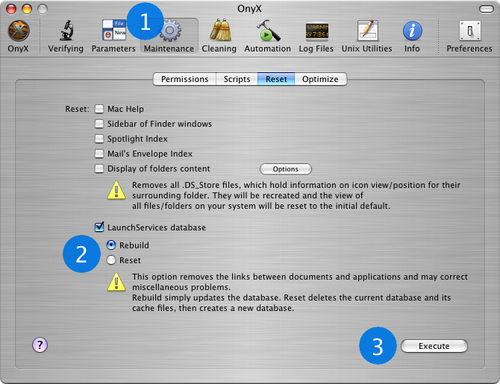
Aside from that, you could download and re-install Mellel as often as you like, you only have to ensure that you have the serial number (probably received by eMail from the Redlers) at hand.
You could use a free utility to delete and rebuilt this “launch database” in order to solve your problem. The tool is called Onyx and you could find it here:
http://www.titanium.free.fr/pgs/english.html
Be sure to download the right version according to your Mac OS Version. After you’ve downloaded the tool, open the disk image (dmg) and copy Onyx to your Desktop (or Application folder if you like to keep it around) and start it by double clicking its icon. You could skip the S.M.A.R.T. and startup drive test if you like (the latter will take some time and your computer doesn’t respond for some minutes). Then you could choose the “Maintenance” section and set the options as shown in the screen below (from the 10.4 Tiger version). Click “Execute” to rebuilt the “launch database” and restart your Mac (if it won’t be restarted by Onyx). After this, your Mellel files should work as expected.
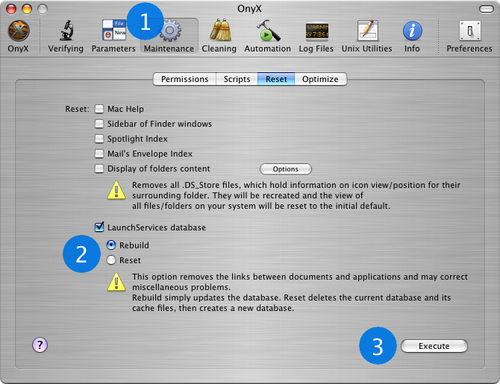
Aside from that, you could download and re-install Mellel as often as you like, you only have to ensure that you have the serial number (probably received by eMail from the Redlers) at hand.
Re: main.xml
One thing I forgot…
do you have installed (copied) Mellel into your Applications folder (where all the other applications reside)? Sometimes Mac OS X won’t be able to associate documents with their proper applications if the application (Mellel) lays outside the Applications folder (e.g. on your desktop)
The documents you try to open currently (main.xml) shouldn’t be opened with Mellel nor with Safari or the big bang board games. The thing that should be opened with Mellel is the surrounding folder that contains the main.xml:
YourDocumentName.mellel > contains the “main.xml” but the main.xml isn’t the whole Mellel document because the folder “YourDocumentName.mellel” is the document. (a little bit confusing, i know). If you either copied Mellel into the application folder or have done the “launch database” thing explained in the post above, the .mellel folders should appear as normal documents and you should be able to open them like every other OS X document.
do you have installed (copied) Mellel into your Applications folder (where all the other applications reside)? Sometimes Mac OS X won’t be able to associate documents with their proper applications if the application (Mellel) lays outside the Applications folder (e.g. on your desktop)
The documents you try to open currently (main.xml) shouldn’t be opened with Mellel nor with Safari or the big bang board games. The thing that should be opened with Mellel is the surrounding folder that contains the main.xml:
YourDocumentName.mellel > contains the “main.xml” but the main.xml isn’t the whole Mellel document because the folder “YourDocumentName.mellel” is the document. (a little bit confusing, i know). If you either copied Mellel into the application folder or have done the “launch database” thing explained in the post above, the .mellel folders should appear as normal documents and you should be able to open them like every other OS X document.
Re: main.xml
Thanks for your answer.
The operation you advised me confirmed that the Mellel application on my computer is unable to open those files I wrote on Mellel, so I think I'll try reinstalling Mellel. Can I do that without loosing the documents I already have?
Thank you.
The operation you advised me confirmed that the Mellel application on my computer is unable to open those files I wrote on Mellel, so I think I'll try reinstalling Mellel. Can I do that without loosing the documents I already have?
Thank you.
-
nicka
- Knows everything, can prove it
- Posts: 677
- Joined: Thu Oct 20, 2005 2:55 pm
- Location: Oslo
- Contact:
Re: main.xml
I doubt reinstalling Mellel will help. It's the operating system that is confused. Have you cleared caches and rebooted?
Either way, reinstalling Mellel shouldn't affect any files you have made with the application. (You would be well advised to have an up to date backup, anyway...)
Either way, reinstalling Mellel shouldn't affect any files you have made with the application. (You would be well advised to have an up to date backup, anyway...)
Re: main.xml
Thanks, the problem has been solved
Re: main.xml
Hi Pauline,
it would be nice, if you could post the trick that resolved your problem (reinstalling Mellel or cleaning caches) so other people with the same problem could benefit from that information.
it would be nice, if you could post the trick that resolved your problem (reinstalling Mellel or cleaning caches) so other people with the same problem could benefit from that information.
