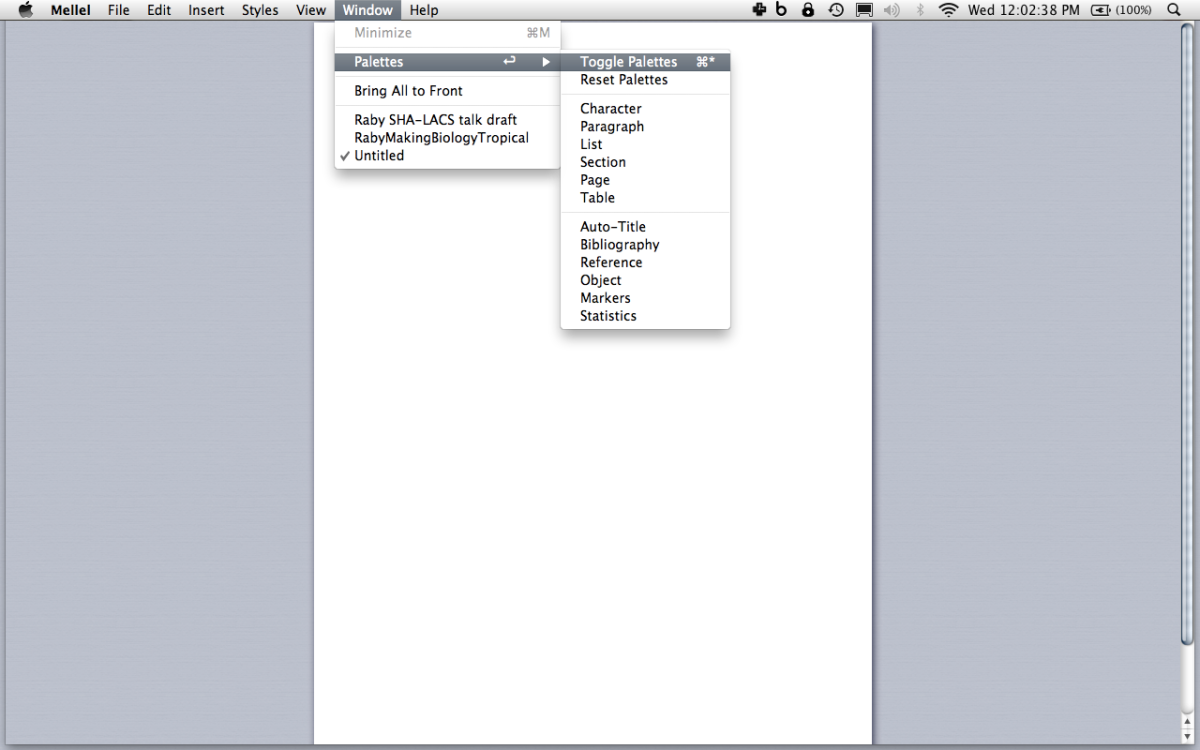Page 1 of 2
No palettes in full screen?
Posted: Tue Mar 26, 2013 9:30 pm
by Megan Raby
Hi.
With the most recent update, I've lost the ability to have palettes open while working in full screen. The palette window disappears in full screen, and does not toggle back on when I use the keyboard shortcut. ...Or is there some new way to do this that I am missing?
I'd like to continue to be able to do things like work with my bibliography or with lists while in full screen. Having to go back and forth between full and regular just to indent an outline to the next level gets old fast.
Thanks.
Re: No palettes in full screen?
Posted: Sun Mar 31, 2013 4:13 pm
by Feanaaro
I see the palette regularly in full screen, just as before. Are you sure you haven't simply toggled it off inadvertently?
Re: No palettes in full screen?
Posted: Wed Sep 11, 2013 3:23 pm
by Megan Raby
I still cannot see palettes in full screen since the most recent update (need it for bibliography, and to use lists).
When I have palettes toggled on in non-full screen, when I go to full screen, they do not appear. They also do not appear when I use the shortcut, ⌘*.
I am up to date on Mellel, and using OS10.6.8.
Would really appreciate help on this.
Re: No palettes in full screen?
Posted: Wed Sep 11, 2013 4:00 pm
by Megan Raby
i.e. I am absolutely sure I don't just have them toggled off inadvertently, and I am using the correct keyboard shortcut.
Re: No palettes in full screen?
Posted: Wed Sep 11, 2013 4:08 pm
by Megan Raby
Just for more detail (and prove I'm not making this up!), it also does not toggle if I use the menu to do it, either. i.e. if I do this in full screen, I don't get any palettes:
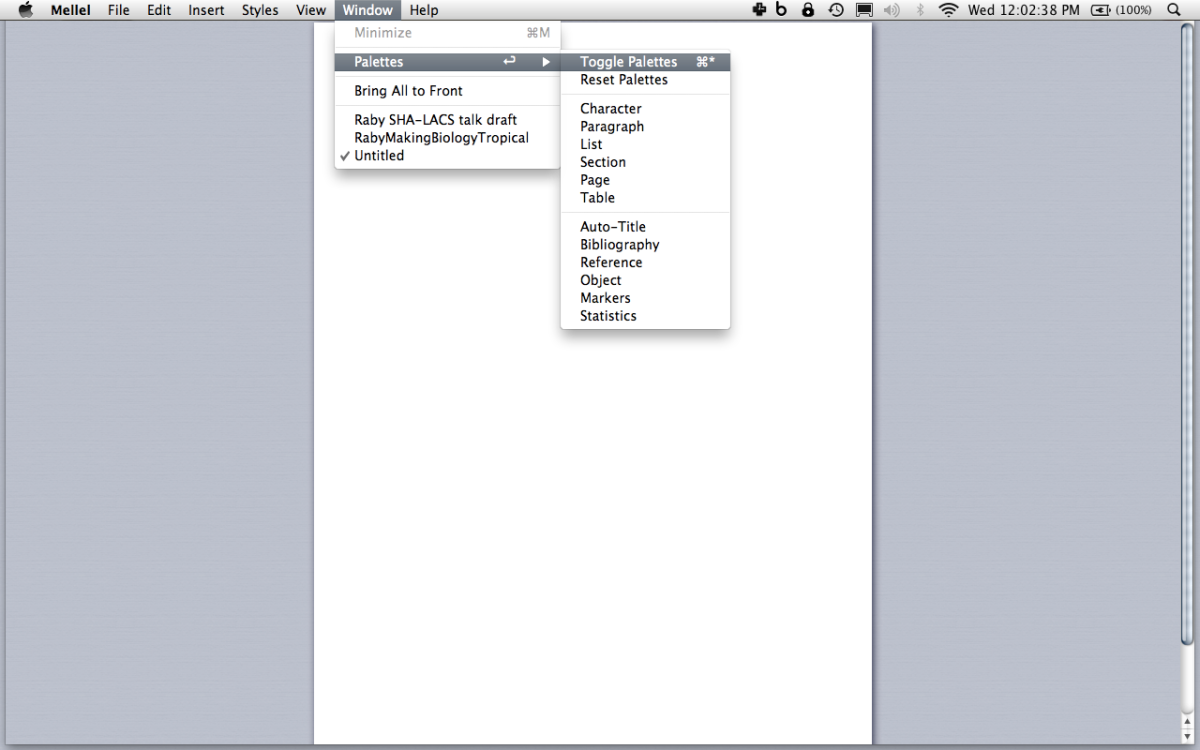
Re: No palettes in full screen?
Posted: Wed Sep 11, 2013 4:13 pm
by Megan Raby
OK! When I accidentally clicked "reset palettes" from the menu in full screen, palettes appeared. But, FYI, it is still the case that neither the shortcut nor the menu will toggle the palettes. I can only turn them on or off by actually closing the palettes window and by clicking reset palettes in the menu. So, at least I can work comfortably again, but I do hope this apparent bug will be fixed.
Re: No palettes in full screen?
Posted: Thu Sep 12, 2013 8:39 pm
by Eyal Redler
That is odd. Do other Mac OS 10.6.8 see this?
Re: No palettes in full screen?
Posted: Fri Sep 13, 2013 2:28 pm
by laup
I don't see this problem, but I have OS 10.8.4. Using Mellel view, if I click full screen I see the palette pane on the right, the outline on the left, and the text in the middle (3/4 of the screen). I can turn off the outline and I can toggle the palette with CMD *. THus, I think all is as it should be with the newer OS.
Re: No palettes in full screen?
Posted: Fri Dec 27, 2013 3:33 pm
by topher
I've just installed the App Store version of Mellel on a brand new rMBP running 10.9.1, and my palettes won't toggle in full screen. They will appear if I reset the palettes, but the keyboard shortcut never works. Any way that I can help to isolate what's causing this problem?
Re: No palettes in full screen?
Posted: Sun Dec 29, 2013 2:02 am
by Eyal Redler
So far, we weren't able to reproduce this issue here.
Can people experiencing this trouble state the following:
1. OS Version
2. Where Mellel was bought (App Store or Kagi)
Re: No palettes in full screen?
Posted: Sun Jan 05, 2014 9:06 pm
by SDempsey
Palettes do display in Fullscreen mode, but they will not toggle. Toggle does function when not in Fullscreen.
Mellel 3.3 (3.3.0b27)
13" MacBook Pro, Retina display (late 2013)
Mac OS 10.9.1
Re: No palettes in full screen?
Posted: Sun Jan 05, 2014 10:32 pm
by Eyal Redler
I'm still unable to reproduce this here. Can you see any messages in the console after you try this?
Can you try switching to another user account and see if the problem persists there?
Re: No palettes in full screen?
Posted: Sun Jan 05, 2014 11:21 pm
by SDempsey
Still happens with another user account.
After switching to Fullscreen mode in Mellel, the console gives the following errors. (This is before attempting to toggle Palettes by mousing up so that the tool bar comes down and selecting Window --> Palettes --> Toggle Palettes.)
Dock: CGSSetWindowListAlpha: Failed (there are many of these errors listed in the console)
WindowServer: CGXSetWindowListSystemAlpha: Invalid window 1753 (index 0/1)
Mellel: find_shared_window WID 1746
Mellel: CGSClearWindows Tags: Invalid window 0x6d2
The numbers after all instances of "Invalid window" are variable. The WindowServer error seems to happen with other applications in Fullscreen mode as well.
As far as I can tell, choosing Toggle Palette doesn't actually generate an error in the console.
Re: No palettes in full screen?
Posted: Sun Jun 08, 2014 3:33 pm
by yannick_sg
I'm having the same issue on 10.9.3 with Mellel 3.3.3 (bought on Kagi).
Re: No palettes in full screen?
Posted: Mon Jun 16, 2014 8:48 pm
by Eyal Redler
So far I've never been able to reproduce this issue.
Do you have any special third party apps/extensions that might be related (for example, stuff that's added to all/some windows, menu extras etc)?