PDF creation
Moderators: Eyal Redler, redlers, Ori Redler
PDF creation
Hello,
I have turned a Mellel Hebrew file into a PDF file via the Save as PDF command in the print window command, in 10.4.8.
Then I have e-mailed it to a colleague on a PC machine.
The person could open the file and read it on the computer screen, but when he tried to print it, the outcome was only a Gibrish.
Why, and what can be done to enable this file to be printed correctly on the PC.
TIA
Raymond
I have turned a Mellel Hebrew file into a PDF file via the Save as PDF command in the print window command, in 10.4.8.
Then I have e-mailed it to a colleague on a PC machine.
The person could open the file and read it on the computer screen, but when he tried to print it, the outcome was only a Gibrish.
Why, and what can be done to enable this file to be printed correctly on the PC.
TIA
Raymond
-
rpcameron
- Knows everything, can prove it
- Posts: 980
- Joined: Wed Oct 26, 2005 12:48 am
- Location: IE, CA, USA
My first suggestion would be to make sure that the fonts you are using include the rights to print when they're embedded. Not all fonts allow for embedding and printing ... perhaps if you let us know the fonts used, and whether or not your PC-using friend had the same fonts (or if everything was properly set up) on his end.
— Robert Cameron
-
rpcameron
- Knows everything, can prove it
- Posts: 980
- Joined: Wed Oct 26, 2005 12:48 am
- Location: IE, CA, USA
If it displays properly, there are probably some problems with his print drivers or something on his end of things. Because of the device independent nature of PDFs, the fact that it displays properly seemingly rules out any error on your end.
Anyone else want to rule in a suggestion?
Anyone else want to rule in a suggestion?
— Robert Cameron
To track down the problem, it would be helpful, if we know what kind (or model) of printer he uses to print out the PDF file and what exactly looks gibrished on paper.raymond wrote:I used Times New Roman, the PC version.
[…]
It is well presented on his screen. It is gibrished printed on his printer. He prints other Hebrew PDF files very fine.
When a PDF is printed, the printer (or the printer driver) has to interpret the data coming from Acrobat. If it is a Postscript or other Laser printer, the Postscript-Interpreter sometimes fails in doing this. Inkjet printers (or their drivers) don’t even try (most of the time) to interpret the data and simply print the stuff sent by Acrobat 1:1. That’s why some PDFs could be printed by some people on their Inkjet printer but not by others on their Laser printer.
If you’ve used a PC Times, it normally should be printed fine, but there could be other issues. To solve (or try to solve) them, it would be helpful to know what exactly doesn’t print fine. If it is a mixed document with Roman/Hebrew script, are both scripts messed up? Does the printer print something readable (Hebrew characters) only with the position not being correct (shuffled Hebrew characters) or does the printer print complete nonsense (H937%&3snsdl ¢¢¶swlnsnsöo9==ÖiöJœ@∆∑‚65r)?
A quick fix for your problem would be the “print as image” option from Acrobat. To activate it, your colleague should select File › Print (as usual) within Adobe Reader (or Acrobat). A window pops up, where you could set some printing options:
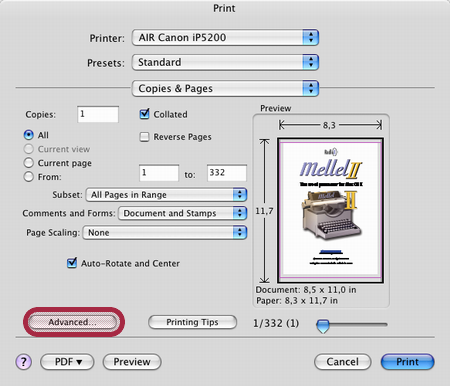
The screenshot is taken from Mac OS but it should look similar on Windows (at least all the options and buttons are there)
From this window, click the Advanced… button. A new window pops up:
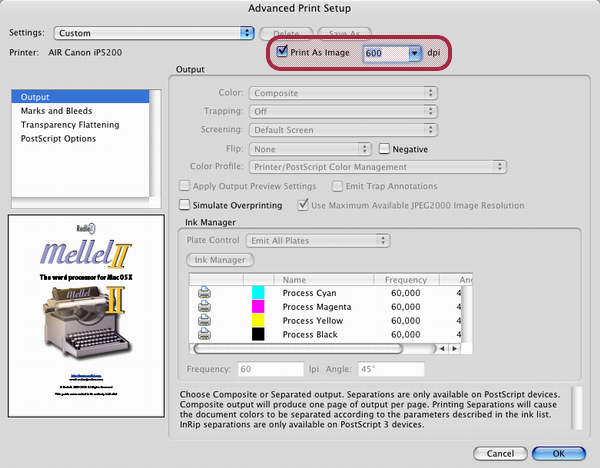
At the top (highlighted in red) there’s a option Print As Image which should be turned on. The resolution should be set to 600 dpi.
Now the PDF should print fine (the way it is displayed on the screen) but the printing may take a little bit longer. Your colleague may disable this option afterwards.
Thanks for your detailed answer, but, unfortunately, did not help me.
I can't answer to which model of printer he has. He is far away from me, but I have seen yesterday that he has printed Hebrew PDF files, created on PC in his printer. Mine, was a Mellel file of ten pages in Hebrew. IT has been printed where all the hebrew became kind illegible gibberish.
All the screen pictures you added to your detailed explanation are unseen for me.
The regular print window on my machine doesn't contain all these command as in your case:
My problem is how to reach the Save as Image from the regular Print dialog opened from Mellel
I can't answer to which model of printer he has. He is far away from me, but I have seen yesterday that he has printed Hebrew PDF files, created on PC in his printer. Mine, was a Mellel file of ten pages in Hebrew. IT has been printed where all the hebrew became kind illegible gibberish.
All the screen pictures you added to your detailed explanation are unseen for me.
The regular print window on my machine doesn't contain all these command as in your case:
My problem is how to reach the Save as Image from the regular Print dialog opened from Mellel
As already wrote above, the screenshots are taken from the Adobe Acrobat or Adobe Reader (whichever you use) print dialogue. So if you (or your colleague) open the »PDF« document and choose File › Print, you should see the first window, if you click the highlighted Advanced… button, you could see the second window.raymond wrote: All the screen pictures you added to your detailed explanation are unseen for me.
The regular print window on my machine doesn't contain all these command as in your case:
My problem is how to reach the Save as Image from the regular Print dialog opened from Mellel
Those options aren’t available from within Mellel but you haven’t noted, that printing from Mellel is problematic too. I guess that this will already work and therefore you don’t need the Print As Image option here. Only your colleague should activate this if he/she likes to print the PDF file.
-
macsailor
- Knows everything, can prove it
- Posts: 367
- Joined: Thu Oct 20, 2005 1:10 pm
- Location: Linköping, Sweden
Exactly what is the difference between PD and PDF-X (except the embedded font info as mentioned above)?ozean wrote:Just an idea: have you tried saving your pdfs as PDF-X files? That should embedd additional font info etc. and might help in your case…
Peter Edwardsson
..............................
Truth is not always popular, but it is always right.
..............................
Truth is not always popular, but it is always right.
-
ozean
- Knows everything, can prove it
- Posts: 322
- Joined: Thu Oct 20, 2005 12:28 pm
- Location: Norway
- Contact:
I am sorry, but it is quite a while ago that I read more about the differences, to read something yourself you can take a look at http://www.globalgraphics.com/products/pdfx/index.htmlmacsailor wrote:Exactly what is the difference between PD and PDF-X (except the embedded font info as mentioned above)?
I use PDF-X all the time when I send pdf files to other people. The only exception are those times when file size it more important than anything else.
One thing first: Fonts are also embedded in normal PDFs and not only PDF/X files (if the font creator has allowed this – the creator could set a flag inside the font which determines if a font could be embedded or not. If this flag allows embedding, the font will be embedded in normal (not X) and PDF/X documents).macsailor wrote:Exactly what is the difference between PD and PDF-X (except the embedded font info as mentioned above)?ozean wrote:Just an idea: have you tried saving your pdfs as PDF-X files? That should embedd additional font info etc. and might help in your case…
PDF/X (the X would say eXchange) is a standard (in truth it consists of several standards as X1, X1a, X3…) that was introduced to produce PDFs that could be printed by print shops or publishers without problems. To accomplish this there are several premises such a document must fulfill:
• All fonts have to be embedded
• The PDF version must be readable by Acrobat 4 (which is version 1.3)
• No multimedia elements are allowed (sound, video, 3d)
• No comments, form elements, external file references are allowed
• No Javascript actions
• The document don’t have to be encrypted (with a password)
• No RGB colors are allowed (only CMYK)
• Some other stuff (as specific document border values) are necessary
Most of those premises don’t have any effect for Mellel documents, but normal RGB images, for example, are converted into CMYK images and therefore may look differently.
The PDF/X files produced by OS X sometimes cause less problems than normal PDF files but this often isn’t due the X-standard itself but because the PDFs are created in a different way. Even if PDF should be a defined standard, I have seen more problematic PDFs generated by the OS X built in option in comparison to PDFs generated by Adobe’s Acrobat for example. This means, that two PDF documents could contain minor differences if they are created by two applications. Those differences, on the other hand, could lead to problems on other machines (e.g. a copy shop’s printer) So those problems *may* solved by a PDF/X or they may not be solved.
It’s hard to track down the source of the problem as there are so many variables (Mellel › OS X › Fonts › PDF creator › Windows › Fonts › PDF reader › Printer). Any piece of the chain above could cause a problem and often you’ll only find it by trial and error.
One other thing: The PDF/X standard profile of OS X doesn’t compress images inside a PDF/X document, but the PDF setting does (the images are saved as JPG-Images then) which causes PDF/X files to be much bigger (if you use some images inside your Mellel document) than normal PDF files.
