Hello there, trying to get a nice style for my thesis I came along an other challenge: The header! I'd like to have the page number on the very right side of the header and my thesis section on the very left side. If I choose in numbering (hope this is the german Gliederungselemente) the level 2 I want to have in the header I filled in the following: I just added enough space characters to make it look like this: But this workes only for the first section, the header in the next section looks like this: There must be a better solution with something more dynamic and flexible to fill in. I d be very happy for help.
Sorry, one more question: How do I get a simple line in my header?
Have a nice day, says seb
header and page number
Moderators: Eyal Redler, redlers, Ori Redler
-
bastelwastel
- Got the styles thing figured out
- Posts: 10
- Joined: Fri Mar 28, 2008 9:58 am
-
rpcameron
- Knows everything, can prove it
- Posts: 980
- Joined: Wed Oct 26, 2005 12:48 am
- Location: IE, CA, USA
Re: header and page number
Why not insert the page number along a right-aligned tab after the mention in the header, but using the Insert menu, instead of placing it directly in the mention?
— Robert Cameron
Re: header and page number
You need to tweak some settings to achieve the desired result.
First, you should change your autotitle-setup (Gliederungsfluss bearbeiten). Instead of the huge collection of space characters (Leerzeichen) you could simply take a TAB (Tabulator) element:
<Aktuelle#> <. > <Titel> <Tab> <Seite>
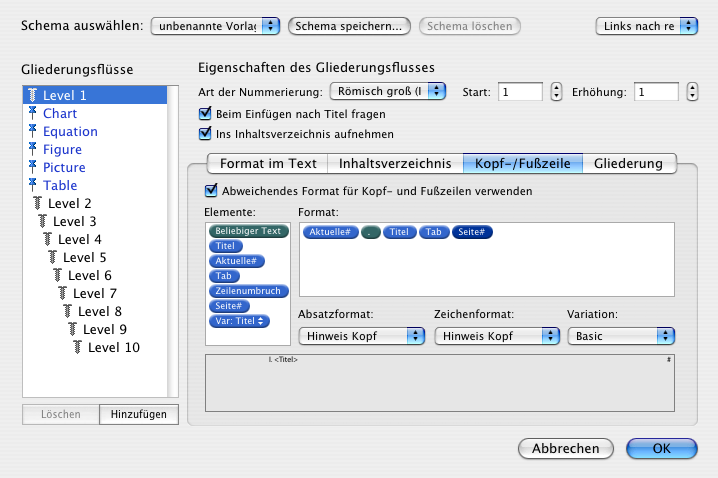
The <Tab> element causes Mellel to jump to the next Tab available. To ensure the next tab is at the position you like, you have to change either your header paragraph style or change the paragraph formatting manually in your header. You should delete (drag the tab and move it just below the ruler to remove it) all unused tabs or all tabs at all. Then grab one right-align-tab (the tab marks the right border and all the added text flows to the left) and place it at the position (probably the most right border) you would like to see your page number. Because of the right align tab, the right border of the page number remains the same (almost) no matter how much pages your document will have.
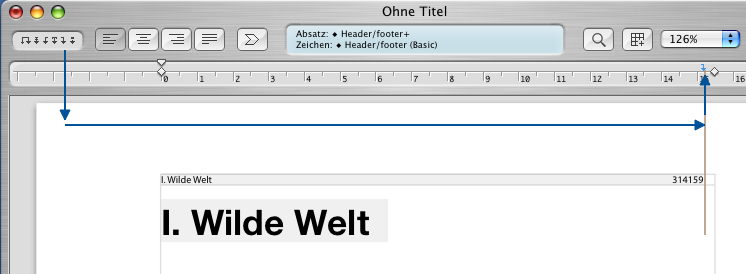
To add a line below your heading information, you have to use a workaround as Mellel currently doesn’t have a simple line feature. You could insert a table with just one cell below your header text, size it down to a small height and disable the top, right and left border (in the Table palette).
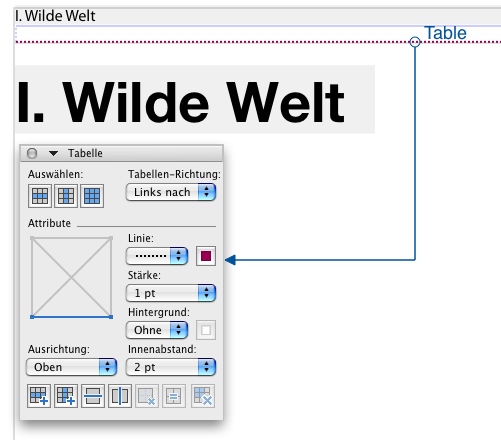
First, you should change your autotitle-setup (Gliederungsfluss bearbeiten). Instead of the huge collection of space characters (Leerzeichen) you could simply take a TAB (Tabulator) element:
<Aktuelle#> <. > <Titel> <Tab> <Seite>
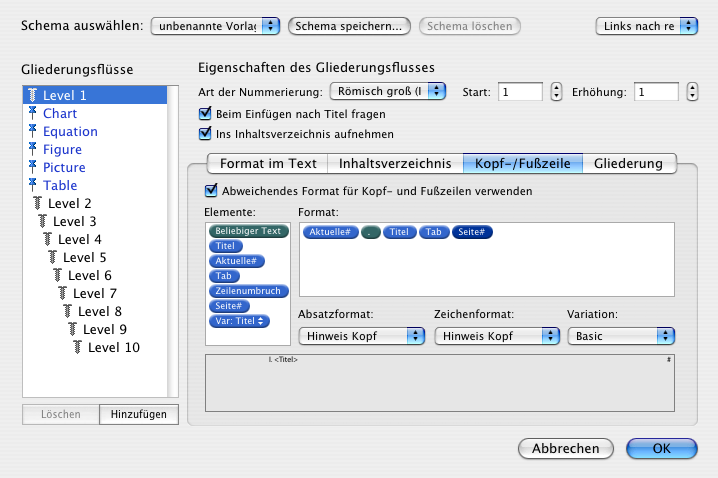
The <Tab> element causes Mellel to jump to the next Tab available. To ensure the next tab is at the position you like, you have to change either your header paragraph style or change the paragraph formatting manually in your header. You should delete (drag the tab and move it just below the ruler to remove it) all unused tabs or all tabs at all. Then grab one right-align-tab (the tab marks the right border and all the added text flows to the left) and place it at the position (probably the most right border) you would like to see your page number. Because of the right align tab, the right border of the page number remains the same (almost) no matter how much pages your document will have.
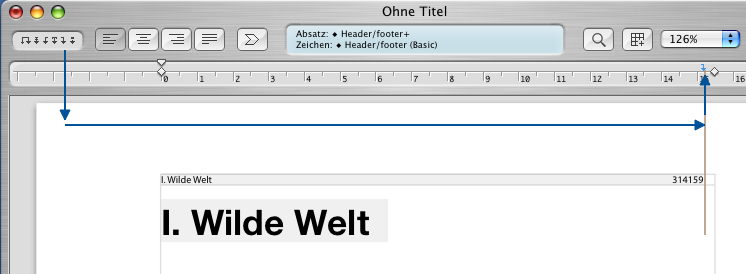
To add a line below your heading information, you have to use a workaround as Mellel currently doesn’t have a simple line feature. You could insert a table with just one cell below your header text, size it down to a small height and disable the top, right and left border (in the Table palette).
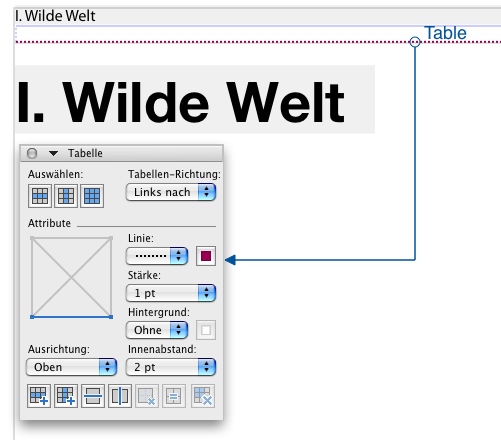
-
bastelwastel
- Got the styles thing figured out
- Posts: 10
- Joined: Fri Mar 28, 2008 9:58 am
Re: header and page number
Danke MartOn, jetzt bin ich wieder einen Schritt weiter Richtung Melleler!
