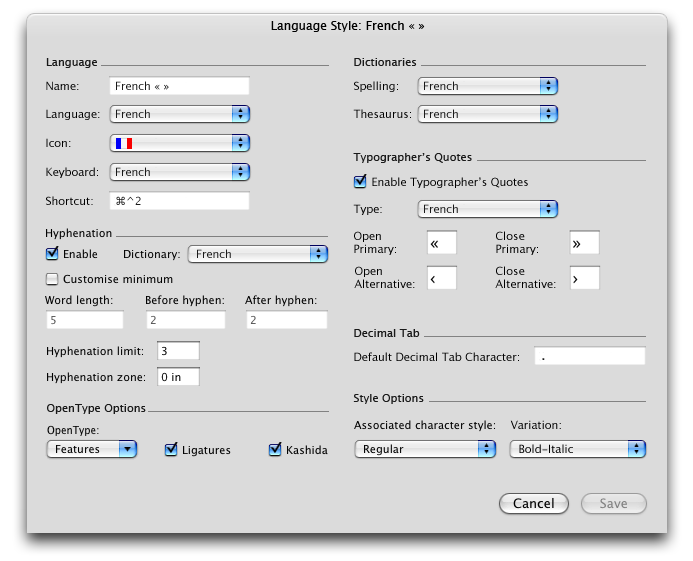transalpin wrote:Keep it simple and stupid!
My thought was to keep it a working and hassle free solution. If it is stupid, you have to do work, the computer is made for and that’s not what I like to do. On the other hand, I think it is simple and elegant to use, even if one may not get the idea first (which does not mean that it really is simple or that I’m right)
transalpin wrote:
A new language style between Paragraph (= block) and Character (= inline) Level is likely to cause confusion among users.
I think the user won’t notice that the Language Style is between the Paragraph and Character Level as it is not necessarily there. You simply select a language setting and your text is tagged with that, no matter where the Language Layer is positioned in the hierarchy.
transalpin wrote:
Where in the document would one find the physical unit of such a “language” level? Is it a “word level”?
What about CJK languages which don’t separate words with white-spaces? A Japanese word could very well appear in a Chinese text!
That’s a very good point I haven’t thought of. Thanks for bringing this ball into the game. Unfortunately I don’t speak or write one of those languages so I haven’t the insight to post any useful comment about this but one thing. I’ve looked a the Mac OS spelling dictionaries and Mellel hyphenation dictionaries and haven’t found one of the CJK languages here so my assumption is that neither spell checking nor hyphenation is used for those languages (which is clear to me for traditional chinese with it’s picture-based writing system but I don’t know about the others). So I might think that the whole point of this discussion (true multi-lingual spell checking) doesn’t affect those languages and therefore one doesn’t have to think about them in this case.
As said above, I don’t know enought about those languages, so would be happy to get enlightened by someone more knowledgeable.
transalpin wrote:
Let’s assume, you want to use a number of French terms or expressions in an otherwise German essay. You might want to assign the French spelling and hyphenation dictionaries to these parts of the text. But beyond this functional markup you would also want the presentational distinction of an italic font and French OpenType features.
If you intersperse some non-latin words now, it would become really complicated.
Now it’s getting interesting. You might want to highlight those french or non latin words in the german essay and you could do that by changing the character style or variation. In my case, I usually don’t want to highlight foreign words but I like the spellchecker to check them with the appropriate dictionary.
If you put the language settings into the Character Style or variations you mix up two levels of markup that really shouldn’t be blended. A Character Style defines how a character
looks, nothing less and nothing more. A Language Style defines a non visible attribute of a word. This is a completely different semantic level.
If you mix those two together, a user might get the idea that a word from a different language also have to look different but this is not the case.
If you would like to make those words look differently, you could assign a Character Style to a Language Style, so every time you change the language, the optical appearance also changes. But this is a
can and not a
must.
transalpin wrote:
I think these examples above make quite clear that the character level is the place where the language should be defined, because language is strongly related to font, size, OpenType features and other means of character representation.
I don’t think so. Let’s look at the topic again:
true multi-lingual spell checking. What most of the people (a guess) would like to see, is a spell checker, that uses the right dictionary for a given text. During the discussion, other needs have been brought into the game, mostly hyphenation and Typographer’s quotation marks. All those wishes rely on a word. The spell checker looks at a word, looks into his dictionary and defines the word as wrong or right. The hyphenation option does (nearly) the same but also uses some general rules to hyphenate the
word at the right position.
If you put the language settings at the character level, you easily could create wired words:
red=english |
green = german
wonderful
by accidentally switching to another dictionary or by some copy | cut | paste operations where you cut out a word or a part of a word (or a sentence) at the position where the correct language change have been.
Maybe you’ve also seen the effect, that if you work with a heavy styled text, you coudn’t be sure, what result you get, if you insert a word after a bold one. Will the bold style be applied or the regular of the following word?
With such a “wonderful” word as shown above, both the spell checker and the hyphenation option would give wrong results. If you use typographer’s quotes, you may get a result like “wonderful« which looks terribly.
As a language is a non visible style, youl couldn’t easily see which language has been applied to character. Would you really like to check a document by jumping from one character to the next via the arrow keys and look at the Language Palette only to find out if you have one of those mixed words in your document that will be hyphenated with the wrong rule?
I think every of the language options (spell checker, hyphenation, quotation marks, OpenType settings) only make sense if they could be applied to one
word. That’s what I think is simple and useful. It only has (in my – maybe limited – point of view) benefits.
To make clear what I think of, I’ve created two more pictures:

Instead of adjusting the spelling dictionary, hyphenation settings and other things evey time you switch the language via single drop down menus, I think it would be easier to simply click on a pre-defined language setup that sets all options you like to use for a specific word. With this palette you could not only see which language you’ve set for the word your cursor is at but you could easily switch between them with a single click (or via a keyboard shortcut). I think that’s simple, maybe I’m wrong here.
You could create different setups of one language (as done with French in the picture) so it would be easy to use different quotation marks, OpenType options, dictionaries… if one likes to. You also could switch off the flag image because some may find the spot of color to grab to much attention.
If you edit one of the Language Styles, you may edit all the details in the following window:
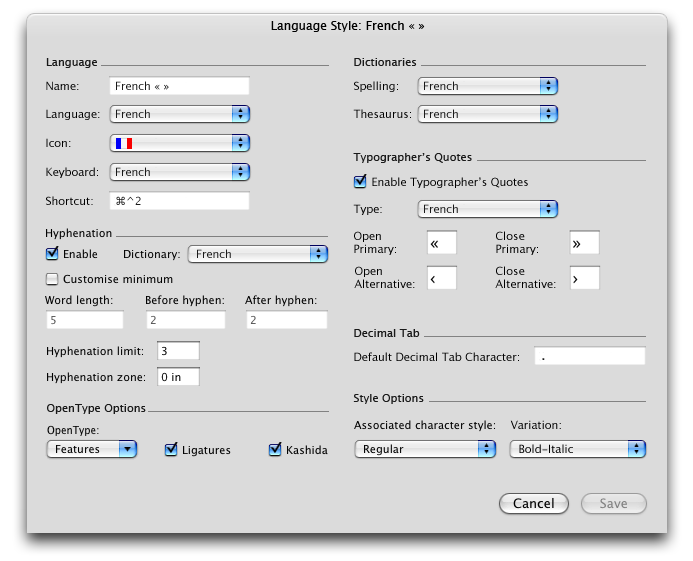
That’s not so simple anymore but very powerful.
Within the First “Language” area, you could set the Name of the Style (which is only shown to show that you could change the name like of all other styles),
the OpenType Language
the Icon (or none) that will be shown in the Palette
a Keyboard setup (the keyboard will change if you change the Language Style and the Language Style will be changed if you change the keyboard via Command+Space)
and a Keyboard-Shortcut to activate the Language Style
The second area “Hyphenation” shows the hyphenation settings that are currently available within the Paragraph Style.
The third area “OpenType Options” shows exactly them
On the right side, you could set “Dictionaries” for spell checking and (currently not available) thesaurus
The next section “Typographer’s Quotes” offers the options you could find in Mellel’s preferences at the moment
The same is true for the “Decimal Tab”. I think it also should change with the current language, as different countries use different decimal tabs.
The last section “Style Options” allows you to associate a Character Style and a Variation that would automatically be used if you select this style via the Palette above.
One last thing (that is not shown in the picture) is a background highlight color. You could set a color (red) that you could show via the Show menu at the bottom border of the Mellel window. If you use a different background color for every language and display those colors, you could easily find any foreign word in your document (a screen only option).
That’s what I have in mind, now you could lacerate me.