Features I would like to have in Mellel(3)
Moderators: Eyal Redler, redlers, Ori Redler
Features I would like to have in Mellel(3)
Is there a way to have the classification of Font as it is in Font Book in the font menu view within Mellel, and as it is in TextEdit.
-
Pointyhead
- Got the styles thing figured out
- Posts: 7
- Joined: Sat Jun 24, 2006 9:24 pm
My Take
My understanding of this request is that when you are choosing a font (e.g. editing a Character Style in Style Sets), you would be able to bring up the system font book--as you do with Cmd-T in TextEdit and similarly in other applications--to select the font. This would indeed be a useful feature: when I'm choosing a new font in Mellel, I switch to TextEdit, bring up the font book, find the font I want, then switch back to Mellel to select it.
The problem with such an implementation, it seems to me, would be that in Mellel size and face (italics, etc.) are chosen independently of the main font, so I'm not sure how exactly the interface might work.
The problem with such an implementation, it seems to me, would be that in Mellel size and face (italics, etc.) are chosen independently of the main font, so I'm not sure how exactly the interface might work.
-
rpcameron
- Knows everything, can prove it
- Posts: 980
- Joined: Wed Oct 26, 2005 12:48 am
- Location: IE, CA, USA
The actual UI element is called the Font Panel. It is part of the Cocoa frameworks, and quite easy to implement from a development point-of-view. However, as Pointyhead mentioned, Mellel handles each aspect of the font differently. In addition, there are portions of the font panel that would not work with Mellel.
The reason this was most likely omitted from Mellel is because it does not extend the NSTextEdit class, as is used as the basis in TextEdit and NWE (IIRC). Instead, Mellel's text area is a custom class and control that directly accesses font information (such as metrics and OpenType tables) from the font itself, and not through OS X's standard methods. This also means that when you access the typography options from the font panel, some of those features will not work. The font panel reads that information from AAT tables; in 10.4 and beyond it will translate OpenType tables into an AAT implementation, but it will be feeding AAT information to the program and not OpenType.
Another difficulty would be how to handle secondary fonts. This is because the size of the secondary font is based on a percentage of the original font, not an absolute size. In addition, it would be limited based upon the script needed.
These unique needs and requirements of Mellel make the omission of the standard OS X font panel a conscious decision, and in my opinion, the correct one. (And, as an aside, does anyone know of a program that uses a from–scratch OpenType implementation also use the OS X font panel? I believe that InDesign and other Adobe programs use their own font selectors and panels. Does anyone have more information in relation to this? Do Ori or Eyal care to contribute and/or clarify (and correct me)?)
The reason this was most likely omitted from Mellel is because it does not extend the NSTextEdit class, as is used as the basis in TextEdit and NWE (IIRC). Instead, Mellel's text area is a custom class and control that directly accesses font information (such as metrics and OpenType tables) from the font itself, and not through OS X's standard methods. This also means that when you access the typography options from the font panel, some of those features will not work. The font panel reads that information from AAT tables; in 10.4 and beyond it will translate OpenType tables into an AAT implementation, but it will be feeding AAT information to the program and not OpenType.
Another difficulty would be how to handle secondary fonts. This is because the size of the secondary font is based on a percentage of the original font, not an absolute size. In addition, it would be limited based upon the script needed.
These unique needs and requirements of Mellel make the omission of the standard OS X font panel a conscious decision, and in my opinion, the correct one. (And, as an aside, does anyone know of a program that uses a from–scratch OpenType implementation also use the OS X font panel? I believe that InDesign and other Adobe programs use their own font selectors and panels. Does anyone have more information in relation to this? Do Ori or Eyal care to contribute and/or clarify (and correct me)?)
— Robert Cameron
TextEdit is not MS Word.
If it is good for TextEdit, why not in Mellel.
While presenting the fonts in the main and secondarty font Panels I am viewing a too long list of fonts, which I do not recall, unfortunately, them and their faces, while already they are already classified in the Font Book.
The font book exists already by the Apple. Why not utilize its advantages. You don't always have all your fonts pre-defined in styles or character styles or paragraph styles, and sometimes there is a need to utilize another font, not yet defined in the various styles.
If it is good for TextEdit, why not in Mellel.
While presenting the fonts in the main and secondarty font Panels I am viewing a too long list of fonts, which I do not recall, unfortunately, them and their faces, while already they are already classified in the Font Book.
The font book exists already by the Apple. Why not utilize its advantages. You don't always have all your fonts pre-defined in styles or character styles or paragraph styles, and sometimes there is a need to utilize another font, not yet defined in the various styles.
-
rpcameron
- Knows everything, can prove it
- Posts: 980
- Joined: Wed Oct 26, 2005 12:48 am
- Location: IE, CA, USA
I'm not sure I'm understanding what you're suggesting here. Do you want a font panel implemented as was suggested? Or are you recommending that users use FontBook to find the font, then choose it in Mellel?raymond wrote:TextEdit is not MS Word.
If it is good for TextEdit, why not in Mellel.
While presenting the fonts in the main and secondarty font Panels I am viewing a too long list of fonts, which I do not recall, unfortunately, them and their faces, while already they are already classified in the Font Book.
The font book exists already by the Apple. Why not utilize its advantages. You don't always have all your fonts pre-defined in styles or character styles or paragraph styles, and sometimes there is a need to utilize another font, not yet defined in the various styles.
Personally, I prefer the list and feel that the font panel is not a good fit for Mellel. (Well, that, and the reasons previously mentioned.)
— Robert Cameron
-
rpcameron
- Knows everything, can prove it
- Posts: 980
- Joined: Wed Oct 26, 2005 12:48 am
- Location: IE, CA, USA
So you want Mellel to implement the font panel in lieu of using a drop-down list as it currently does for the selection of faces. Perhaps the OP can clarify the title of the post, as well as clarify the poll.raymond wrote:What I want is that I will be able to choose in Mellel a possibility of fonts choice as it is implemented in TextEdit.
— Robert Cameron
Yeah, TextEdit is not Word. That’s true. Mellel doesn’t use the same text-rendering engine (also known as cocoa text framework) as TextEdit does. Therefore it couldn’t support some of the options that are available from the font panel:raymond wrote: TextEdit is not MS Word.
If it is good for TextEdit, why not in Mellel.
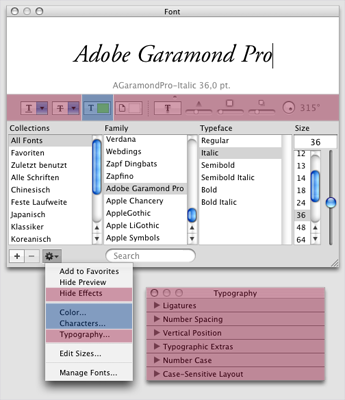
Mellel doesn’t support the options highlighted in red and already offers a different interface for the options highlighted in blue. Because it could not support the red options (at least, it doesn’t with the current version), it doesn‘t make much sense to use the very same panel.
FontBook was introduced by Apple to be a font management software. One great use of font management software is the ability to sort fonts into groups (example groups are created by apple “fun” “monospace”) but you could delete and create groups as you like. You could group your fonts according to their look (serif, sans serif, handwritten style) according to your projects (dissertation, great book, letter) or according to anything you like. Once you have found a scheme you like you also have the ability to activate and deactivate complete groups of fonts. Deactivating unused fonts not only shortens the list of fonts in Mellel or any other app but also helps to free up some memory of your computer.raymond wrote: While presenting the fonts in the main and secondarty font Panels I am viewing a too long list of fonts, which I do not recall, unfortunately, them and their faces, while already they are already classified in the Font Book.
Working this way is common for designers, typographers or print shops as it helps to speed up your work. Before Apple introduced FontBook, you were forced to buy font managers (Adobe’s TypeManager, Extensis’ Suitecase and some others). FontBook is not the best but a working solution. A better and free one is available from Linotype and is called FontExplorer X.
So if you use fonts this way, the lists in Mellel are shorter and the selection of fonts should be easier.
However, I agree that Mellel could be improved in many ways when it comes to dealing with fonts. As the topic of this Post doesn’t reveal its content, a new topic would be great for discussing the details.
Mart°n,
Thanks for your mail. I have the feeling you are the first one to understand fully what I am looking to find with mellel fonts menu.
I think that what you are concluding is important. Since I have failed all my attempts to present my wishes in this theread and the other threads I have forwarded, so I leave the opening of this very important new thread to you or to anyone who is capable to do it.
Still, I wish Mellel would handle font management in the way it is presented in my Font Book, at least as a preferences choice.
Thanks for your mail. I have the feeling you are the first one to understand fully what I am looking to find with mellel fonts menu.
I think that what you are concluding is important. Since I have failed all my attempts to present my wishes in this theread and the other threads I have forwarded, so I leave the opening of this very important new thread to you or to anyone who is capable to do it.
Still, I wish Mellel would handle font management in the way it is presented in my Font Book, at least as a preferences choice.
-
rpcameron
- Knows everything, can prove it
- Posts: 980
- Joined: Wed Oct 26, 2005 12:48 am
- Location: IE, CA, USA
I believe this is the crux of the argument here. As was previously explained, OS X already has a font manager in the form of Font Book. It was included with the system to manage a user's fonts. By asking Mellel to include such functionality, the OP is in fact asking the Redlers to duplicate efforts already done by Apple.raymond wrote:Still, I wish Mellel would handle font management in the way it is presented in my Font Book, at least as a preferences choice.
OS X has its origins in Unix and NeXTStep, which conforms to the idea of small programs performing specific tasks which may be joined together into a series or workflow. (For an example of this, check out the Services menu, which provides system-wide options that any application may take advantage of.) This was to aid users by having one program that did one job well, instead of having 5 programs that tried to do the same thing not quite as well. Font Book is one such example; it is font management software, and when fonts are activated or deactivated through it, that is the case for the entire system.
In addition, for Mellel to implement a font panel, it would have to create one from scratch, as it does not appear the supplied NSFontPanel would work. (This is implied from Mellel's own layout and font engine; NSFontPanel uses the NSFontManager object to manage fonts and ATSUI for layout, and Mellel does not appear to use either.) Since the system already provides a font management system in the form of Font Book, asking the Redlers to create their own version of a font panel seems redundant.
— Robert Cameron
I second the motion for a new thread(s) on improving fonts - but will leave it to Mart°n or others who could frame the thread better. Perhaps the best approach would be to start an open thread without a poll, and after some discussion polls on specific features could go up.Mart°n wrote:However, I agree that Mellel could be improved in many ways when it comes to dealing with fonts. As the topic of this Post doesn’t reveal its content, a new topic would be great for discussing the details.
Last edited by joewiz on Thu Nov 30, 2006 11:17 pm, edited 1 time in total.
Robert, I don’t think that Raymond really meant “font management” but he likes to see some parts of the font panel which allows you to chose your font the same way you’ve “managed” them in FontBook:rpcameron wrote:Since the system already provides a font management system in the form of Font Book, asking the Redlers to create their own version of a font panel seems redundant.raymond wrote:Still, I wish Mellel would handle font management in the way it is presented in my Font Book, at least as a preferences choice.
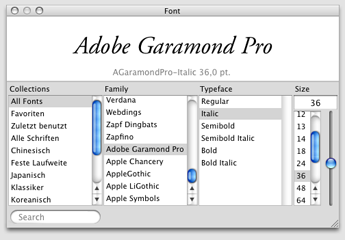
This view and the option to chose a font from within a group that you’ve defined in FontBook seems to be the important thing. I think this could be done without creating a second font manager. The content of each group is stored in ~/Library/FontCollections inside simple .plist files (which are renamed to .collection). Reading those files and offer a different font selection method won’t be too hard to implement (I guess). This could be done with (1) a mini font panel (as shown above), (2) a hierarchical drop down menu like FontCard or (3) completely different (I prefer 3)
