Caption formatting issues
Moderators: Eyal Redler, redlers, Ori Redler
-
Thomas Green
- Got the styles thing figured out
- Posts: 6
- Joined: Sat May 13, 2006 8:31 am
- Location: York, UK
Caption formatting issues
I'm trying to get to grips with Mellel for a long technical book. Many things work very well. But using the Technical Book template I have a problem: the character settings of the Caption style change unexpectedly after I have edited the caption style to include its parent element.
The default Technical Book Template specifies the 'Figure Caption' style as FIGURE 1: [Level #]: [Title] No parent element is specified and that seems to work fine.
I want my figure captions to include the chapter number, so using the 'Configure Auto-titles' dialogue, I change that specification to FIGURE [Parent 2 #].[Title] Then I create an auto-titled figure-caption paragraph in my text. All well so far.
Thereafter, if I change the Character setting for, say, the Chapter style, the appearance of the figure-caption paragraph changes to one of its parents, the Chapter or the Section character styles. It seems to have inherited the formatting from an ancestor, presumably the element [Parent 2#].
How can I stop this happening?
I hope this is clear. Please say if it's not and I will try again.
The default Technical Book Template specifies the 'Figure Caption' style as FIGURE 1: [Level #]: [Title] No parent element is specified and that seems to work fine.
I want my figure captions to include the chapter number, so using the 'Configure Auto-titles' dialogue, I change that specification to FIGURE [Parent 2 #].[Title] Then I create an auto-titled figure-caption paragraph in my text. All well so far.
Thereafter, if I change the Character setting for, say, the Chapter style, the appearance of the figure-caption paragraph changes to one of its parents, the Chapter or the Section character styles. It seems to have inherited the formatting from an ancestor, presumably the element [Parent 2#].
How can I stop this happening?
I hope this is clear. Please say if it's not and I will try again.
Re: Caption formatting issues
Shouldn't it be: "after I have edited the "Figure Caption"? I don't see how a caption style can have a parent element.the character settings of the Caption style change unexpectedly after I have edited the caption style to include its parent element.
The template has two Caption styles with the same name: the *character* Caption style and the *paragraph* Caption style. Which style are you talking about? And what kind of changes are you performing exactly? And how do the settings change?
I am unable to reproduce the problem.
-
Thomas Green
- Got the styles thing figured out
- Posts: 6
- Joined: Sat May 13, 2006 8:31 am
- Location: York, UK
Re: Caption formatting issues
Icelander: Thanks for looking. Sorry you couldn't replicate. I've now investigated much further, and the effect is quite solid on my files: when you change the character style of Sections, the Caption style also changes, even though you didn't ask it to. But not the first time! You have to do it twice or more. Also, there maybe something odd about my files, although they're based on the Technical Book template.
Looks to me like a bug.
I have put demo files in Dropbox here: https://www.dropbox.com/scl/fo/pfgv9eam ... s2ljk&dl=0
If you read 'how to recreate the bug' and follow the instructions, the bug should be apparent and repeatable.
If you have time to check it out and confirm the problem I'd be very grateful. Even more so if you can tell me how to avoid it.
Looks to me like a bug.
I have put demo files in Dropbox here: https://www.dropbox.com/scl/fo/pfgv9eam ... s2ljk&dl=0
If you read 'how to recreate the bug' and follow the instructions, the bug should be apparent and repeatable.
If you have time to check it out and confirm the problem I'd be very grateful. Even more so if you can tell me how to avoid it.
Re: Caption formatting issues
Thank you for the upload, Thomas. I can now see the problem. It is like you said, it happens the second or the third time changes are made. After several changes, the character Caption style even changes to the character Title style, then to the Section style, then back to the original style again, …then it's suddenly centered, and so forth. This looks like a bug.
Here is a temporary solution: use the Character styles palette instead. I changed the font size 10 times in a row using the palette and nothing unexpected happened. So it's only the route via Styles > Edit Style Sets… > Style sets which is affected.
 image uploader
image uploader
Here is a temporary solution: use the Character styles palette instead. I changed the font size 10 times in a row using the palette and nothing unexpected happened. So it's only the route via Styles > Edit Style Sets… > Style sets which is affected.
 image uploader
image uploaderRe: Caption formatting issues
Making further tests, I notice something strange.
1. I opened the Template browser and created a new empty document based on Default > Blank > Blank A4 (Modern)
2. Then I entered the following:
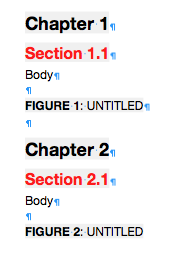
3. When I tried to change the Figure Caption (in the palette) in order to get a parent-element, there was no parent-element option available.
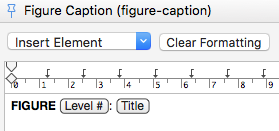
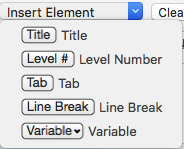
What I expected to see is this:
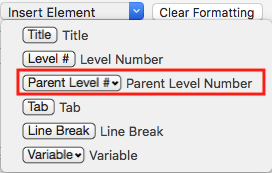
The doc you uploaded has a Parent Level.
1. I opened the Template browser and created a new empty document based on Default > Blank > Blank A4 (Modern)
2. Then I entered the following:
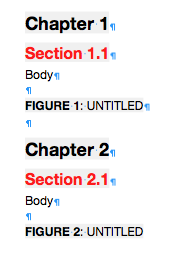
3. When I tried to change the Figure Caption (in the palette) in order to get a parent-element, there was no parent-element option available.
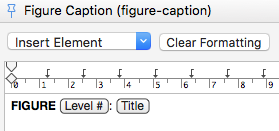
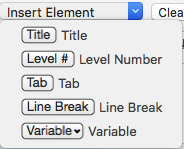
What I expected to see is this:
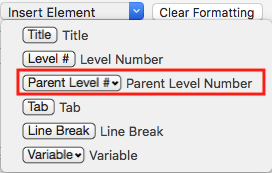
The doc you uploaded has a Parent Level.
-
Thomas Green
- Got the styles thing figured out
- Posts: 6
- Joined: Sat May 13, 2006 8:31 am
- Location: York, UK
Re: Caption formatting issues
Thank you very much, Icelander. I'm glad the bug surfaced for you. And particularly thank you for the work-around, I'll see if that does the job. I very much hope so, because this issue could be a deal-breaker for me.
Wrt the missing parent-element, yes, that is indeed odd.
I'm assessing Mellel as the tool for a long technical book. I'm very used to Nisus, and that was how we started, but Nisus can't quite do what we want, so I'm migrating our draft from Nisus to Mellel. Your work-around should make it possible. I hope nothing else untoward turns up.
Wrt the missing parent-element, yes, that is indeed odd.
I'm assessing Mellel as the tool for a long technical book. I'm very used to Nisus, and that was how we started, but Nisus can't quite do what we want, so I'm migrating our draft from Nisus to Mellel. Your work-around should make it possible. I hope nothing else untoward turns up.
Re: Caption formatting issues
One more interesting piece of information:Wrt the missing parent-element, yes, that is indeed odd.
Of all the Mellel templates only "Book–Technical" has the parent-element we are looking for. This means, if we want a parent-element to show up in the "Figure Caption" we are restricted to this template, unless there is some hidden way to achieve this which I haven't figured out yet.
What is it exactly that Nisus can't do? Please elaborate.Nisus can't quite do what we want
Re: Caption formatting issues
OK, I got it! Regarding the missing parent-element:
The Figure Caption (which is a Caption Stream) needs to be INSIDE the Structure Stream.
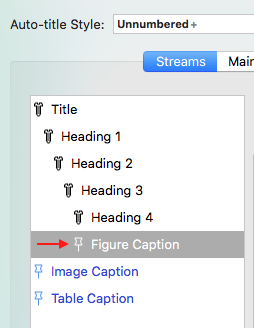
Not like this:
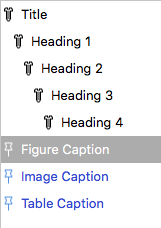
The Figure Caption (which is a Caption Stream) needs to be INSIDE the Structure Stream.
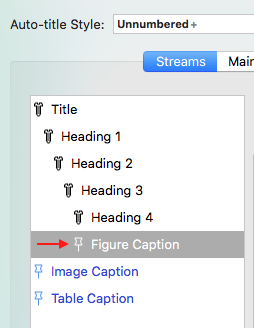
Not like this:
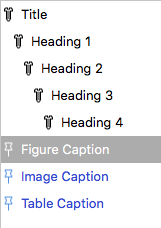
Last edited by Icelander on Mon Oct 09, 2023 10:24 pm, edited 1 time in total.
-
Thomas Green
- Got the styles thing figured out
- Posts: 6
- Joined: Sat May 13, 2006 8:31 am
- Location: York, UK
Re: Caption formatting issues
Nisus can number lists, so we could number our figures 1, 2, 3, ..., but afaik it can't automatically create numbering of the type Figure 3.4 where 3 is the chapter number and 4 is the figure number inside that chapter. That's a big deal for us: we have a longish book with a lot of figures.What is it exactly that Nisus can't do? Please elaborate.
There are other similar issues: we'd like our page headings to show the chapter and section numbers (e.g. 'Chapter 6 section 3') for example. The Mellel manual does that rather nicely: even-numbered pages say '318|Configuring Keyboard Shortcuts' and odd-numbered pages say 'Configuring Mellel|319' with the 'Configuring' part in blue – looks great. So Mellel is getting both the chapter name ('Configuring Mellel') and the section name ('Configuring Mellel shortcuts'). Impressive.
If you know how to make Nisus do that, my co-author and I would be very interested.
-
Thomas Green
- Got the styles thing figured out
- Posts: 6
- Joined: Sat May 13, 2006 8:31 am
- Location: York, UK
Re: Caption formatting issues
Thank you once again Icelander. I haven't had time to try that yet but if that works, buy yourself a crown of laurel! I've spent a good deal of time on this problem and I didn't think of that.The Figure Caption (which is a Caption Stream) needs to be INSIDE the Structure Stream.
-
Amontillado
- Knows everything, can prove it
- Posts: 152
- Joined: Fri May 04, 2018 4:00 am
Re: Caption formatting issues
"Of all the Mellel templates only "Book–Technical" has the parent-element we are looking for. This means, if we want a parent-element to show up in the "Figure Caption" we are restricted to this template, unless there is some hidden way to achieve this which I haven't figured out yet."
It would be interesting to look at anything in a template that blocked possibilities. In general, you should be able to define/redefines styles however you want.
If your document is using a local style (has a diamond in the edit styles window), then any changes you make are local to that document.
If your document is using a global style (no diamond), then changes you make to styles apply to every document using the style.
But what if you want to fork away from a global style?
Mellel doesn't have side effects. Each of these steps will do one thing only, and that's a good thing.
Go into edit style sets and use the copy button to make a duplicate of the global style you're using. All that will do is create a second copy of the global style set.
Click "save" to save your new global style set (copying a style set always creates a global style set).
In the styles pulldown menu, choose the new copy you just made and elect to apply the styles based on name. Your document will be unchanged.
If you don't want you new style set to be global, delete it after you select it for your document. Deleting a global style set doesn't affect the style set the document is using. As long as you are using a style, deleting it just makes it non-global.
The globalize button will put it back as a global style set if you change your mind.
It would be interesting to look at anything in a template that blocked possibilities. In general, you should be able to define/redefines styles however you want.
If your document is using a local style (has a diamond in the edit styles window), then any changes you make are local to that document.
If your document is using a global style (no diamond), then changes you make to styles apply to every document using the style.
But what if you want to fork away from a global style?
Mellel doesn't have side effects. Each of these steps will do one thing only, and that's a good thing.
Go into edit style sets and use the copy button to make a duplicate of the global style you're using. All that will do is create a second copy of the global style set.
Click "save" to save your new global style set (copying a style set always creates a global style set).
In the styles pulldown menu, choose the new copy you just made and elect to apply the styles based on name. Your document will be unchanged.
If you don't want you new style set to be global, delete it after you select it for your document. Deleting a global style set doesn't affect the style set the document is using. As long as you are using a style, deleting it just makes it non-global.
The globalize button will put it back as a global style set if you change your mind.
Re: Caption formatting issues
That has already been done, and the culprit has already been identified. The answer regarding the missing parent-element is:Amontillado wrote: ↑Tue Oct 10, 2023 3:27 am It would be interesting to look at anything in a template that blocked possibilities.
The Figure Caption (which is a Caption Stream) needs to be INSIDE the Structure Stream.
Re: Caption formatting issues
Yes, I know how to make Nisus do that. :–)Thomas Green wrote: ↑Mon Oct 09, 2023 5:10 pm If you know how to make Nisus do that, my co-author and I would be very interested.
I uploaded a template for you with instructions and the necessary styles.
You'll find the download link in a private message I sent to you.
Cheers
-
Amontillado
- Knows everything, can prove it
- Posts: 152
- Joined: Fri May 04, 2018 4:00 am
Re: Caption formatting issues
In the technical book template in my Mellel 5 install, the figure caption actually already is in the structure stream - but possibilities aren't blocked. Any stream can be relocated with a drag-and-drop. I think the streams were doing what they were supposed to do.Icelander wrote: ↑Tue Oct 10, 2023 5:50 amThat has already been done, and the culprit has already been identified. The answer regarding the missing parent-element is:Amontillado wrote: ↑Tue Oct 10, 2023 3:27 am It would be interesting to look at anything in a template that blocked possibilities.
The Figure Caption (which is a Caption Stream) needs to be INSIDE the Structure Stream.
Something else was desired, fixed with a drag and drop.
I wonder what the OP would see if he opened a new document with that template. In mine, the style set is local, so any changes made to a document don't affect the template.
Re: Caption formatting issues
Hi Amontillado,
There is some misunderstanding going on here. Let me summarize. The discussion was about *two* issues:
1) The bug Thomas Green found and I confirmed.
2) The so called "missing" parent-elements
Allow me to quote myself:
"Of all the Mellel templates only "Book–Technical" has the parent-element we are looking for." And half an hour later I added in another post that I now understand how this works: The Figure Caption needs to be INSIDE the Structure Stream.
There is some misunderstanding going on here. Let me summarize. The discussion was about *two* issues:
1) The bug Thomas Green found and I confirmed.
2) The so called "missing" parent-elements
Allow me to quote myself:
"Of all the Mellel templates only "Book–Technical" has the parent-element we are looking for." And half an hour later I added in another post that I now understand how this works: The Figure Caption needs to be INSIDE the Structure Stream.
That's exactly what I was saying! That template is the only template where the Figure Caption *is* inside the Structure Stream. By all the other templates one needs to move the Figure Caption per drag and drop. Or in other words, problem resolved.Amontillado wrote: ↑Fri Oct 13, 2023 12:55 pm In the technical book template in my Mellel 5 install, the figure caption actually already is in the structure stream
Last edited by Icelander on Fri Oct 13, 2023 3:33 pm, edited 2 times in total.
