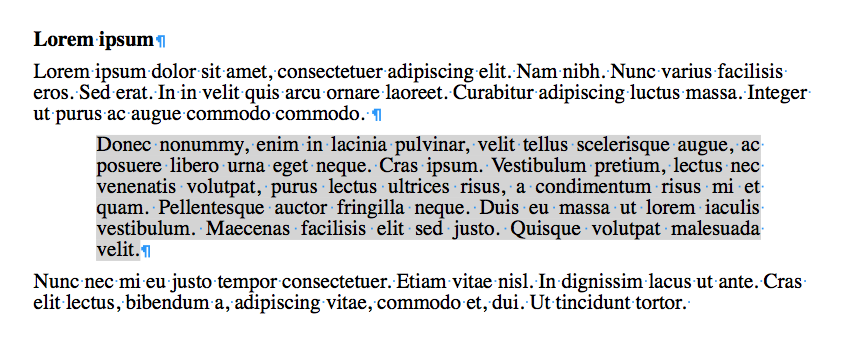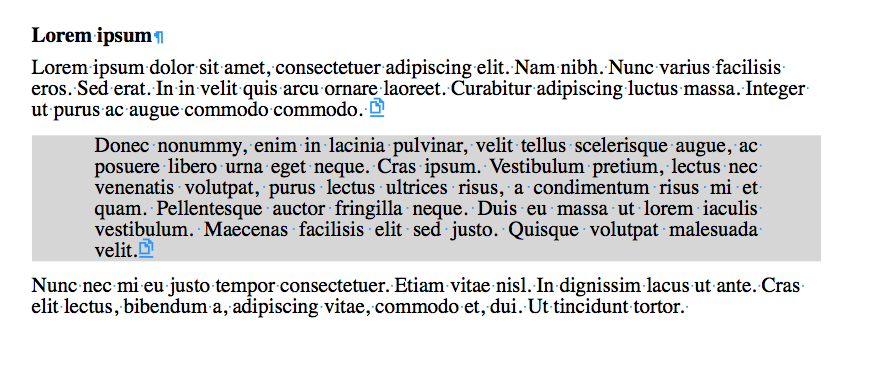I am a recent convert from MS Word, and hoping that I am just missing something in my attempts to format some text.
When I insert a block quote, I have been using a style in Word that indents the text more, and adds a lightly shaded grey background to the block quote. When I have been trying this in Mellel, I get shading across the lines of text, but not a nice-looking fully shaded backdrop. Here's an example of what I'm hoping to do:
https://csc.thealienists.org/4VBqC0Zn
Suggestions would be much appreciated. Thanks!
Shading background (not just lines of text)
Moderators: Eyal Redler, redlers, Ori Redler
-
phren0logy
- New to all this
- Posts: 3
- Joined: Sun Jun 28, 2020 9:30 am
-
Amontillado
- Knows everything, can prove it
- Posts: 152
- Joined: Fri May 04, 2018 4:00 am
Re: Shading background (not just lines of text)
I don't know if I have an optimal solution. Here's some food for thought.
A section in Mellel has a background color. The margins for a section come from the page setup.
So, what's a section?
Every document starts out with one page section, running from first character through last, inclusive.
If you insert a section break with Insert->Breaks->Section break, now your document has two sections. From the start to the section break, and from the section break to the end. Your document can have as many section breaks as needed.
Each section has a section style. Sections styles define things like number of columns, padding space added above each new section, and the section's background color.
Here's my idea for shading the background of text for a block of text. Read through to the end if this seems complex. You'll be using section and paragraph features.
You'll need a character style. Decide on an existing style or create a new one. Leave the background set to none.
Next, you'll need a paragraph style with the margins you like, based on whatever character style you want.
Finally, define a section style with the background shading you want. You likely want the same space above setting on your default section style and this new style.
Using this new style takes several steps.
1. Insert a section break. Nothing visible will happen in your document.
2. Apply the shaded quote section style in the palette. This is with the cursor just after the section break, which is where it will be after inserting a section break.
Also, apply the paragraph style you want for your indents. Type what you want in the shaded block.
3. End the shaded part by inserting another section break.
4. Apply your standard section style and also apply your regular paragraph style.
What you end up with is your block quote is in a different section style.
The background shading will run from left page margin to right, not just under your quote paragraph.
You can show section breaks with View->Show hidden->Section breaks.
Hope this helps. It takes longer to explain it than to use it.
Insert section break, apply section style, apply paragraph style.
Type what you want in the quoted section.
Insert another section break, apply your normal section style, apply your normal paragraph style.
A section in Mellel has a background color. The margins for a section come from the page setup.
So, what's a section?
Every document starts out with one page section, running from first character through last, inclusive.
If you insert a section break with Insert->Breaks->Section break, now your document has two sections. From the start to the section break, and from the section break to the end. Your document can have as many section breaks as needed.
Each section has a section style. Sections styles define things like number of columns, padding space added above each new section, and the section's background color.
Here's my idea for shading the background of text for a block of text. Read through to the end if this seems complex. You'll be using section and paragraph features.
You'll need a character style. Decide on an existing style or create a new one. Leave the background set to none.
Next, you'll need a paragraph style with the margins you like, based on whatever character style you want.
Finally, define a section style with the background shading you want. You likely want the same space above setting on your default section style and this new style.
Using this new style takes several steps.
1. Insert a section break. Nothing visible will happen in your document.
2. Apply the shaded quote section style in the palette. This is with the cursor just after the section break, which is where it will be after inserting a section break.
Also, apply the paragraph style you want for your indents. Type what you want in the shaded block.
3. End the shaded part by inserting another section break.
4. Apply your standard section style and also apply your regular paragraph style.
What you end up with is your block quote is in a different section style.
The background shading will run from left page margin to right, not just under your quote paragraph.
You can show section breaks with View->Show hidden->Section breaks.
Hope this helps. It takes longer to explain it than to use it.
Insert section break, apply section style, apply paragraph style.
Type what you want in the quoted section.
Insert another section break, apply your normal section style, apply your normal paragraph style.
Re: Shading background (not just lines of text)
Amontillado's suggestion is probably best, if you can live with the background color going all the way to your margins, since Mellel doesn't currently allow you to assign a background to individual paragraphs as such. You can assign a fill color to a text box, which reaches only to the adjustable edge of the box, not your page margins. And a text box doesn't need to have a visible border. (You adjust these things by selecting a text box and hitting the pencil icon.) But right now locations and fill colors must be assigned to text boxes one box at at time -- you can't automate things with styles -- and the placement of these things can get tricky quickly.
-
phren0logy
- New to all this
- Posts: 3
- Joined: Sun Jun 28, 2020 9:30 am
Re: Shading background (not just lines of text)
Thanks for the suggestions. A new section each time isn't really viable as I have dozens of these in any given document.
@Icelander, the shading is definitely there, but it's pretty low-contrast. Apologies if it's hard to see.
[edit - here's an updated example: https://csc.thealienists.org/r1gFr6SX]
I'm looking for something more like your second example, but indented to a similar degree as the text. The first is also close, but I'd like it to extend to the end of the line rather than stop where the text does.
Thanks for the effort and energy put into these responses.
@Icelander, the shading is definitely there, but it's pretty low-contrast. Apologies if it's hard to see.
[edit - here's an updated example: https://csc.thealienists.org/r1gFr6SX]
I'm looking for something more like your second example, but indented to a similar degree as the text. The first is also close, but I'd like it to extend to the end of the line rather than stop where the text does.
Thanks for the effort and energy put into these responses.
-
Amontillado
- Knows everything, can prove it
- Posts: 152
- Joined: Fri May 04, 2018 4:00 am
Re: Shading background (not just lines of text)
If you have Keyboard Maestro, you could make it a single hotkey to create a quote. If that is any help and you would like an example, let me know.
The quote sections would be easy to see with the background shading.
I understand this may not be a solution for you.
I don't think Mellel would have trouble with thousands of sections in a document. I haven't tested it, but I'm pretty sure if every paragraph were in its own section Mellel would be fine with it. I make that assumption based on what I've observed poking around in Mellel's internal XML. It's really clean and easy to understand.
The quote sections would be easy to see with the background shading.
I understand this may not be a solution for you.
I don't think Mellel would have trouble with thousands of sections in a document. I haven't tested it, but I'm pretty sure if every paragraph were in its own section Mellel would be fine with it. I make that assumption based on what I've observed poking around in Mellel's internal XML. It's really clean and easy to understand.
-
o0Mellel0o
- Got the auto-title mojo working
- Posts: 17
- Joined: Tue Aug 19, 2014 6:23 pm
Re: Shading background (not just lines of text)
Taking a different approach:
It may not be a practical solution but if you want it to look exactly how you prefer you could create images to insert. Meaning, type out the quoted text over the desired background in an image editing program like Photoshop. Then export them as a PNG. If this document if for print the images could be print resolution while retaining their relative proportion within the context of the document. It is extra work compared to how it is done using Word I am certain but sometimes it is worth it to get things exactly how you want them to be.
Of course being images they would not be recognized as searchable text and invisible to other features within Mellel.
It may not be a practical solution but if you want it to look exactly how you prefer you could create images to insert. Meaning, type out the quoted text over the desired background in an image editing program like Photoshop. Then export them as a PNG. If this document if for print the images could be print resolution while retaining their relative proportion within the context of the document. It is extra work compared to how it is done using Word I am certain but sometimes it is worth it to get things exactly how you want them to be.
Of course being images they would not be recognized as searchable text and invisible to other features within Mellel.
-
phren0logy
- New to all this
- Posts: 3
- Joined: Sun Jun 28, 2020 9:30 am
Re: Shading background (not just lines of text)
Having been continually frustrated by Word, I would appreciate a pointer to a Keyboard Maestro example I could adapt. Thanks.Amontillado wrote: ↑Tue Oct 10, 2023 11:49 pm If you have Keyboard Maestro, you could make it a single hotkey to create a quote. If that is any help and you would like an example, let me know.
The quote sections would be easy to see with the background shading.
I understand this may not be a solution for you.
I don't think Mellel would have trouble with thousands of sections in a document. I haven't tested it, but I'm pretty sure if every paragraph were in its own section Mellel would be fine with it. I make that assumption based on what I've observed poking around in Mellel's internal XML. It's really clean and easy to understand.
-
Amontillado
- Knows everything, can prove it
- Posts: 152
- Joined: Fri May 04, 2018 4:00 am
Re: Shading background (not just lines of text)
This is quick and dirty and I ended up with one macro to start the quote and a second to end it. With apologies, these are very simplistic.
Also, this will set the paragraph style on the first paragraph, not all paragraphs in a quote if there is more than one paragraph. See above, quick and dirty - better solutions are possible.
I have two paragraph styles used by these macros, Body and Body indent. Body indent is used for the quotes.
Two section styles are used. Default, which is for the bulk of the document, and color which has a gray background.
Position the cursor where the quote should start and run the start highlighted quote Keyboard Maestro macro. The rest of your document will pick up a background color, but that's OK.
Go to where you want the quote to end and run the macro end highlighted quote. That will set the rest of your document back to default.
Each step in these macros is from the Interface Control category, Select or Show a Menu Item.
A text rendition of the start highlighted quote macro is:
Select “Section Break” in the Menu “Insert” in Mellel 6
Select “color” in the Menu “Styles” in Mellel 6
Select “Body indent” in the Menu “Styles” in Mellel 6
The end highlighted quote macro is:
Select “Section Break” in the Menu “Insert” in Mellel 6
Select “Default (1 column)” in the Menu “Styles” in Mellel 6
Select “Body” in the Menu “Styles” in Mellel 6
I hope that helps. Screen captures are on Dropbox at https://www.dropbox.com/scl/fi/0g0pboby ... grc5x&dl=0 and https://www.dropbox.com/scl/fi/f29bi0mq ... 6uabk&dl=0
Also, this will set the paragraph style on the first paragraph, not all paragraphs in a quote if there is more than one paragraph. See above, quick and dirty - better solutions are possible.
I have two paragraph styles used by these macros, Body and Body indent. Body indent is used for the quotes.
Two section styles are used. Default, which is for the bulk of the document, and color which has a gray background.
Position the cursor where the quote should start and run the start highlighted quote Keyboard Maestro macro. The rest of your document will pick up a background color, but that's OK.
Go to where you want the quote to end and run the macro end highlighted quote. That will set the rest of your document back to default.
Each step in these macros is from the Interface Control category, Select or Show a Menu Item.
A text rendition of the start highlighted quote macro is:
Select “Section Break” in the Menu “Insert” in Mellel 6
Select “color” in the Menu “Styles” in Mellel 6
Select “Body indent” in the Menu “Styles” in Mellel 6
The end highlighted quote macro is:
Select “Section Break” in the Menu “Insert” in Mellel 6
Select “Default (1 column)” in the Menu “Styles” in Mellel 6
Select “Body” in the Menu “Styles” in Mellel 6
I hope that helps. Screen captures are on Dropbox at https://www.dropbox.com/scl/fi/0g0pboby ... grc5x&dl=0 and https://www.dropbox.com/scl/fi/f29bi0mq ... 6uabk&dl=0